Deploy an Elasticstack with SIEM with docker-compose for lab
Jul 6, 2021Edits:
- 2021-07-06 - First Init
Caveats:
- This IS NOT a production deployment of any sort. This is for LAB environment
- This is a “Mental note to self” for the next time i want to fire up an current Elasticsearch stack for lab .
Like the last guides:
This installation is not made for production or public facing servers, there is no built in security in this setup.
I take no responsibility if this guide bork you server, burn your house down to ashes, make your christmas tree self combust or makes your cat to leave you..
It’s under the “it worked for me[tm]” clause.
This is as always a work in progress.
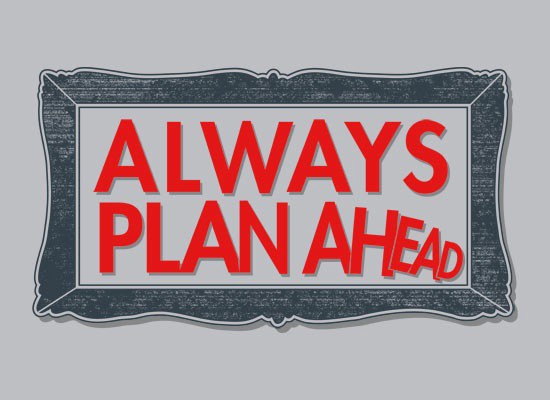
Preparation is key
Prepare a can of coffee and (if at home) put on your best comfy clothes.
When writhing this, Rage Beats was playing in the speakers. And not everyone in the family is so happy about this :)
Requirements
- Some kind of VM is suggested.
- I use ubuntu LTS releases as vm’s, but any linux distro is usable (i guess?)
- Some free time :)
Install the VM with minimal options.
Nothing special here, just remember that this vm must have more than 4G of virtualmemory for this example.
https://www.elastic.co/guide/en/elasticsearch/reference/current/vm-max-map-count.html
Config vm-virtualmemory
First run this as a sudo enabled user
sudo sysctl -w vm.max_map_count=262144
Then add this line in /etc/sysctl.conf
vm.max_map_count=262144
Install docker and docker-compose
Beq this is a lab I use the docker and docker-compose in the ubuntu repos.
If this was a production docker environment I would use this guide » https://docs.docker.com/engine/install/ubuntu/
sudo apt install docker-compose
Then add your user to the docker group.
Again this is a temporary lab, so I just add my local user to the docker group.
If this would be a production environment I would add a dedicated elastic-docker user with nologin set.
Something like this » https://sadsloth.net/post/install-librenms-docker/ (Create user that runs librenms)
sudo usermod -aG docker $USER
Start to configure the Elastic stuff in docker.
It’s almost a blueprint of the docs from here
» https://www.elastic.co/guide/en/elasticsearch/reference/current/docker.html
» https://www.elastic.co/guide/en/elasticsearch/reference/current/configuring-tls-docker.html
And when I did this 7.13.2 was the current version.,
Create directory
mkdir ~/elastic && cd ~/elastic
Create instances.yml
vim instances.yml
instances:
- name: es01
dns:
- es01
- localhost
ip:
- 127.0.0.1
- name: es02
dns:
- es02
- localhost
ip:
- 127.0.0.1
- name: es03
dns:
- es03
- localhost
ip:
- 127.0.0.1
- name: 'kib01'
dns:
- kib01
- localhost
Create environment file
vim .env
COMPOSE_PROJECT_NAME=es
CERTS_DIR=/usr/share/elasticsearch/config/certificates
VERSION=7.13.2
Create kibana config
vim kibana.yml
server.name: "localhost"
server.host: "0.0.0.0"
server.port: 5601
elasticsearch.hosts: ["https://es01:9200"]
elasticsearch.username: "kibana_system"
elasticsearch.password: "CHANGEME"
server.ssl.enabled: true
server.ssl.certificate: /usr/share/elasticsearch/config/certificates/kib01/kib01.crt
server.ssl.key: /usr/share/elasticsearch/config/certificates/kib01/kib01.key
elasticsearch.ssl.certificateAuthorities: [ "/usr/share/elasticsearch/config/certificates/ca/ca.crt" ]
logging.dest: stdout
logging.silent: false
logging.quiet: false
logging.verbose: false
xpack.encryptedSavedObjects.encryptionKey: "ar87tpeqJ$u8XByVzR%HJY5jSMvMDTnZhM5tYnYtUp!D*@GK&@j"
Create the certfile
vim create-certs.yml
version: '2.2'
services:
create_certs:
image: docker.elastic.co/elasticsearch/elasticsearch:${VERSION}
container_name: create_certs
command: >
bash -c '
yum install -y -q -e 0 unzip;
if [[ ! -f /certs/bundle.zip ]]; then
bin/elasticsearch-certutil cert --silent --pem --in config/certificates/instances.yml -out /certs/bundle.zip;
unzip /certs/bundle.zip -d /certs;
fi;
chown -R 1000:0 /certs
'
working_dir: /usr/share/elasticsearch
volumes:
- certs:/certs
- .:/usr/share/elasticsearch/config/certificates
networks:
- elastic
volumes:
certs:
driver: local
networks:
elastic:
driver: bridge
Ant then docker-compose file
vim docker-compose.yml
version: '2.2'
services:
es01:
image: docker.elastic.co/elasticsearch/elasticsearch:${VERSION}
container_name: es01
environment:
- node.name=es01
- cluster.name=es-docker-cluster
- discovery.seed_hosts=es02,es03
- cluster.initial_master_nodes=es01,es02,es03
- bootstrap.memory_lock=true
- "ES_JAVA_OPTS=-Xms512m -Xmx512m"
- xpack.license.self_generated.type=basic
- xpack.security.enabled=true
- xpack.security.http.ssl.enabled=true
- xpack.security.http.ssl.key=$CERTS_DIR/es01/es01.key
- xpack.security.http.ssl.certificate_authorities=$CERTS_DIR/ca/ca.crt
- xpack.security.http.ssl.certificate=$CERTS_DIR/es01/es01.crt
- xpack.security.transport.ssl.enabled=true
- xpack.security.transport.ssl.verification_mode=certificate
- xpack.security.transport.ssl.certificate_authorities=$CERTS_DIR/ca/ca.crt
- xpack.security.transport.ssl.certificate=$CERTS_DIR/es01/es01.crt
- xpack.security.transport.ssl.key=$CERTS_DIR/es01/es01.key
ulimits:
memlock:
soft: -1
hard: -1
volumes:
- data01:/usr/share/elasticsearch/data
- certs:$CERTS_DIR
ports:
- 9200:9200
networks:
- elastic
healthcheck:
test: curl --cacert $CERTS_DIR/ca/ca.crt -s https://localhost:9200 >/dev/null; if [[ $$? == 52 ]]; then echo 0; else echo 1; fi
interval: 30s
timeout: 10s
retries: 5
es02:
image: docker.elastic.co/elasticsearch/elasticsearch:${VERSION}
container_name: es02
environment:
- node.name=es02
- cluster.name=es-docker-cluster
- discovery.seed_hosts=es01,es03
- cluster.initial_master_nodes=es01,es02,es03
- bootstrap.memory_lock=true
- "ES_JAVA_OPTS=-Xms512m -Xmx512m"
- xpack.license.self_generated.type=basic
- xpack.security.enabled=true
- xpack.security.http.ssl.enabled=true
- xpack.security.http.ssl.key=$CERTS_DIR/es02/es02.key
- xpack.security.http.ssl.certificate_authorities=$CERTS_DIR/ca/ca.crt
- xpack.security.http.ssl.certificate=$CERTS_DIR/es02/es02.crt
- xpack.security.transport.ssl.enabled=true
- xpack.security.transport.ssl.verification_mode=certificate
- xpack.security.transport.ssl.certificate_authorities=$CERTS_DIR/ca/ca.crt
- xpack.security.transport.ssl.certificate=$CERTS_DIR/es02/es02.crt
- xpack.security.transport.ssl.key=$CERTS_DIR/es02/es02.key
ulimits:
memlock:
soft: -1
hard: -1
volumes:
- data02:/usr/share/elasticsearch/data
- certs:$CERTS_DIR
networks:
- elastic
es03:
image: docker.elastic.co/elasticsearch/elasticsearch:${VERSION}
container_name: es03
environment:
- node.name=es03
- cluster.name=es-docker-cluster
- discovery.seed_hosts=es01,es02
- cluster.initial_master_nodes=es01,es02,es03
- bootstrap.memory_lock=true
- "ES_JAVA_OPTS=-Xms512m -Xmx512m"
- xpack.license.self_generated.type=basic
- xpack.security.enabled=true
- xpack.security.http.ssl.enabled=true
- xpack.security.http.ssl.key=$CERTS_DIR/es03/es03.key
- xpack.security.http.ssl.certificate_authorities=$CERTS_DIR/ca/ca.crt
- xpack.security.http.ssl.certificate=$CERTS_DIR/es03/es03.crt
- xpack.security.transport.ssl.enabled=true
- xpack.security.transport.ssl.verification_mode=certificate
- xpack.security.transport.ssl.certificate_authorities=$CERTS_DIR/ca/ca.crt
- xpack.security.transport.ssl.certificate=$CERTS_DIR/es03/es03.crt
- xpack.security.transport.ssl.key=$CERTS_DIR/es03/es03.key
ulimits:
memlock:
soft: -1
hard: -1
volumes:
- data03:/usr/share/elasticsearch/data
- certs:$CERTS_DIR
networks:
- elastic
kib01:
image: docker.elastic.co/kibana/kibana:${VERSION}
container_name: kib01
depends_on: {"es01": {"condition": "service_healthy"}}
ports:
- 5601:5601
volumes:
- certs:$CERTS_DIR
- ./kibana.yml:/usr/share/kibana/config/kibana.yml
networks:
- elastic
volumes:
data01:
driver: local
data02:
driver: local
data03:
driver: local
certs:
driver: local
networks:
elastic:
driver: bridge
Generate certificates
docker-compose -f create-certs.yml run --rm create_certs
Bring up the dev cluster
docker-compose up -d
Create passwords and such stuff
docker exec es01 /bin/bash -c "bin/elasticsearch-setup-passwords \
auto --batch --url https://es01:9200"
write down the output
Changed password for user apm_system
PASSWORD apm_system = DPDRZDRCtYTmNf2xIAs2
Changed password for user kibana_system
PASSWORD kibana_system = lT24jlUpKrSakDLoM5ch
Changed password for user kibana
PASSWORD kibana = lT24jlUpKrSakDLoM5ch
Changed password for user logstash_system
PASSWORD logstash_system = G6GIv3myblm5Jf2hzjsc
Changed password for user beats_system
PASSWORD beats_system = ar0vnXOHuqpTHmfYxyWR
Changed password for user remote_monitoring_user
PASSWORD remote_monitoring_user = FE7q18DepQUq0fitxR9q
Changed password for user elastic
PASSWORD elastic = i9oCA6HjMohVosH8pKlq
Replace the “CHANGEME” to kibana_system in docker-compose.yml and kibana.yml
sed -i 's|CHANGEME|\"lT24jlUpKrSakDLoM5ch\"|g' docker-compose.yml
sed -i 's|CHANGEME|lT24jlUpKrSakDLoM5ch|g' kibana.yml
Restart the lab cluster
docker-compose down
docker-compose up -d
Login to you lab kibana instance with the ip of the host.
https://host.ip:5601
use elastic / IfxCNUv0b0qolGjzGOS6 from the output above to login.
If you have any questions just make a shoutout in the comments, or join the slackchannel.
To be continued….
And of course.. Get some coffee and go outside and get some fresh air when the installation is running.